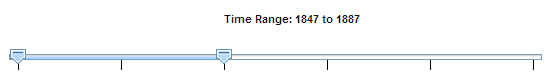View a point's information
Click on a point to view the information. If there is more than one point in the same location, click ![]()
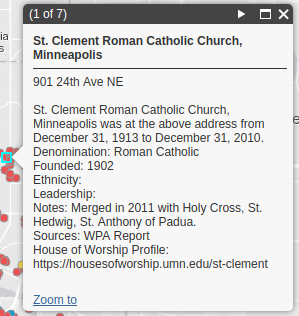
The Houses of Worship map can be found here. For instructions on how to use the map, please see below.
Turn layers on and off
To turn a layer on and off, click on the Layers menu. A list of available layers will appear, then click on the box to turn the layer on or off.
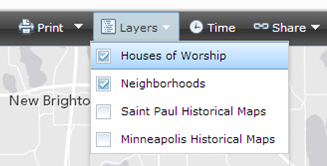
Enable time
To enable time, click on the Time button. This will open a small box. You can play, ![]()
![]()
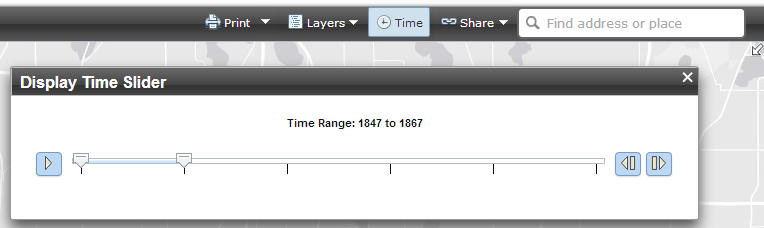
You can also adjust the time line by click on the tabs, ![]()